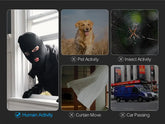POE security cameras buying guide & what features to look.
0 Comments
The Benefits of Poe Security Cameras
0 Comments
WIFI vs POE Security Cameras, which offers better surveillance & protection?
0 Comments
How to Install & Maintain PoE Security Cameras(Outdoor & Indoor)?
0 Comments
Why POE Cameras Maximize Your Home Security
0 Comments