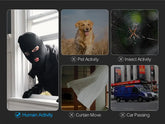What's the Differences Between Wired and Wireless IP Cameras
0 Comments
Preserving Business Security: Safeguarding Assets with IP Cameras against Theft
0 Comments
Striking a Balance about IP Cameras and the Delicate Interplay of Security and Privacy
0 Comments
The Significance of Surveillance Security and the Role of IP Cameras in Property Protection
0 Comments
The Evolution of IP Cameras: Transforming Surveillance Technology
0 Comments