Comment ajouter un appareil sur le logiciel VMS ?
Tout d’abord, vous pouvez trouver le numéro de série de l’appareil en suivant ces étapes.
Clic droit de la souris →【Menu principal】 →【Avancé】 →【Version】

Numéro de série : Entrez le numéro de série de l'appareil
Nom d'utilisateur : admin (par défaut)
Mot de passe : laissez-le simplement vide par défaut (mais vous devez saisir votre propre mot de passe si vous l'avez déjà modifié auparavant).
Cliquez ici pour télécharger VMS
Ouvrez le logiciel client VMS PC après l'installation.
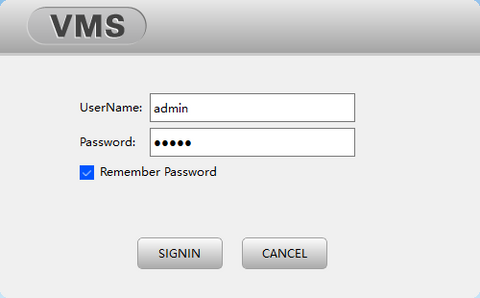
Cliquez sur [Gestionnaire de périphériques] et choisissez [Ajouter des périphériques automatiquement] pour ajouter le périphérique.
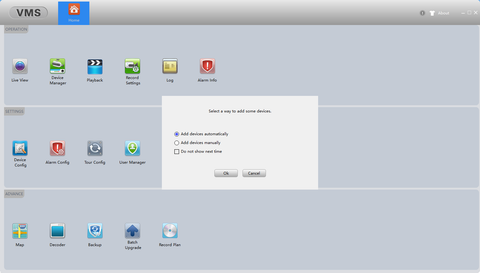
Si vous avez déjà conservé votre appareil et votre PC sur le même réseau, vous pouvez cliquer sur Recherche IPV4/6 pour détecter l'appareil à ajouter.
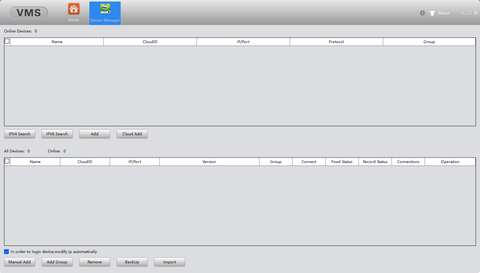
Ou cliquez sur Cloud Add, remplissez avec le numéro de série et le mot de passe à ajouter.
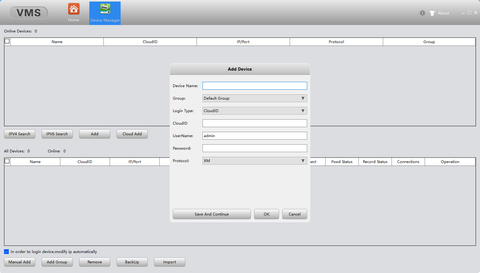
Enfin, vous pouvez cliquer sur Live View, double-cliquer sur le nom de l'appareil sur le côté droit pour regarder.
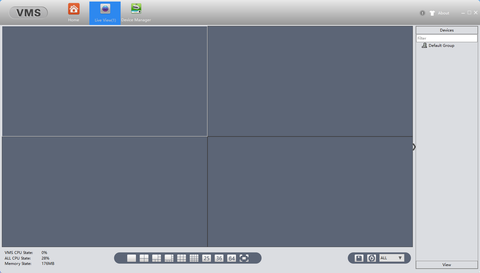

























































































































8 commentaires
What is the default admin password for the VMS PC Client application? I see five dots, burt can’t change it.
I recently purchased a WiFi solar powered battery camera and connected it to my network. The camera works fine when I use the IcSee app, but when I connect to it using the VMS Windows program, the system says that the camera is offline. If I open the IcSee Android app and start the camera, then the camera is also accessible in the VMS program.
I am unable to find the “Sleep Settings” option in the camera settings. Is there another way to wake the camera from sleep mode in VMS?
The camera is a solar powered battery camera. Is there a setting in VMS that I need to enable to allow the camera to wake up from sleep mode when it is powered by solar energy?
Hi Gerry
Open the case from your NVR and search for reset button
I will try next days opening my NVR and see if there is a way resetting all system to factory default
I bought techange camera kit I did all the installations well and boom the thing was live.Here comes a big mistake, forgetting techange device password is like committing a crime!I tried so many times to get help from techange but nothing upto date.The only thing they told me is that they can’t help but I should physically reset it.I told them I’m out of my country for work and the only way I use to access my device is via app but they totally refused to help.
Now it’s 1 year since without accessing my device.
I would say to everyone out there there is no point of purchasing their products since they don’t offer help at any point.
I’m frustrated and so mad 😡