How to Install CCTV Security Cameras
Have you or your friends ever experienced a home burglary? Have you considered calling the authorities? Even if you haven't personally encountered such an event, you've probably seen similar stories in the news, right? Some people choose to report incidents to the police, but often, the lack of evidence hampers the case's resolution. This is where having CCTV security cameras installed at your home can play a crucial role in deterring and potentially resolving such situations to a certain extent.
Table of Contents
Where to Place CCTV Cameras
How to Install CCTV Cameras
Tips for security camera installation
Important to Install The CCTV Security Cameras
Picture this: CCTV cameras as silent watchers, keeping an eye on things day and night. Their very presence is enough to make the bad guys think twice. And here's the kicker: their recordings are solid proof in case something goes down, helping the cops get to the bottom of things in no time. These cameras? They're the secret weapon, adding that extra layer of security and making sure the baddies think twice before causing any mischief.
Where to Place CCTV Cameras
The initial step in setting up security cameras involves strategizing their placements. It's not just about the camera's coverage area; you've got to factor in cable lengths too. Ensuring the cables reach the nearest power source is crucial. Want to skip the cable clutter? Opt for a wireless system instead.
Let's talk about the perfect spots to position your home security cameras:
- Entry Points - Cover all bases by pointing cameras toward your front, side, and back entrances. Aim to capture faces as visitors approach. Consider adding a wire cage or mounting the camera at a higher level to deter tampering or mischievous behavior. French doors and patio entrances are hotspots for break-ins, so extra vigilance is key here.
- Ground-Floor Windows - Windows facing away from the street are prime targets for burglars. Besides CCTV cameras, beef up security with smart window locks to fortify these entry points.
- Garages and Separate Structures - Detached buildings often get overlooked but are susceptible to break-ins. If your Wi-Fi signal doesn't extend to these areas, explore options like range extenders or cameras that operate without an internet connection.
- Backyard - Ensure comprehensive coverage of your backyard with outdoor cameras to eliminate blind spots. Consider complementing your CCTV setup with security lights to discourage intruders from approaching your property.
- Second-Floor Surveillance - Safeguard your valuables by installing an indoor camera in the main hallway of the second floor. It provides added video evidence in case of a burglary, strengthening your security measures.
By strategically placing your security cameras in these key areas, you're not just enhancing surveillance; you're fortifying your home's defenses against potential threats.
How to Install CCTV Cameras
Installing CCTV cameras might sound like a daunting task, but fear not! With a bit of guidance, you'll have your security system up and running smoothly in no time.We'll be using the 4K PoE Camera System for the installation demonstration.

New 4K 8MP Security POE IP Camera With Red Blue Light
Smart AI Red-Blue Light Alarm & Alarm Sound
Learn More
Before we begin installing the CCTV camera system, please ensure you have the following accessories ready:
Cameras
LAN Cable
Video Recorder with Hard Disk
Monitor
HDMI or VGA Cable
Router (if intending to connect the device online)
Mouse
Here's a step-by-step breakdown:

Mounting the Camera Bracket
First things first, identify and mark the ideal spot for mounting the camera bracket. Drill the necessary holes, insert raw plugs, and securely screw the bracket in place. Remember, for wired cameras, ensure the holes are ample enough to thread the wiring back through the wall to connect it to the monitoring source.
Securing the Camera
Attach and secure the camera firmly in its designated position. For powered cameras, plug the cord into a socket. If you're using wireless cameras, while they might not require power cords, keep in mind that battery packs might need regular recharging.
Installing the Recorder
The Digital Video Recorder (DVR) is the heart of your surveillance system. Install it in a secure spot – preferably within a locked compartment to safeguard your surveillance data. For wireless cameras, Network Video Recorders (NVRs) serve the same purpose and can be installed similarly.
You also can connect NVR to monitor by VAG or HDMI cable.
Planning Cable Routes
Map out the pathways for the cables, ensuring a neat and discreet installation. Indoors, consider positioning cables under carpets, near skirting boards, or along ceiling cornices. For outdoor cameras, use wire mouldings to keep cables stable and protected against tampering.
Establishing Connections
Connect the network cable from the cameras to your internet router. IP cameras typically use Cat 5 or Cat 6 cables, while analogue HD cameras require BNC cables with DC pin connectors. Connect each camera to the DVR/NVR and link the DVR to your preferred screen for monitoring – HDMI provides higher resolution.
Testing and Adjusting
Power everything on and check the video feed to ensure the cameras are capturing their intended areas. Adjust camera angles to eliminate any blind spots. If you encounter issues with any camera, review connections and network clips to troubleshoot.
With these steps, setting up your CCTV cameras becomes a manageable and rewarding task. Don't hesitate to fine-tune angles and connections for optimal performance.
Tips for security camera installation
- Consider Reflections: Avoid positioning cameras towards glass surfaces or large white walls that cause glare. Additionally, avoid direct sunlight exposure to prevent lens flare. Adjust camera angles throughout the day to accommodate the sun's movement for indirect light.
- Protect Cameras from Harsh Weather: Place cameras under eaves, in wire cages, or opt for weatherproof outdoor cameras with metal, bullet-shaped designs for added protection. Consider purchasing a junction box for enhanced camera safeguarding.
- Enhance Camera Visibility with Lighting: While infrared technology provides low-light capabilities, it may not capture detailed details in expansive spaces. Motion-activated floodlights serve as excellent support for CCTV security systems.
- Mount Cameras 8 to 10 Feet Above Ground: This height allows for detailed capturing while deterring easy access for intruders and thieves.
In conclusion, the guidelines provided offer a comprehensive approach to the proper installation of CCTV security cameras. However, prior to installation, it's essential to consider how to select the right security camera system for business and home use.

New 4K 8MP Security POE IP Camera With Red Blue Light
IP66 Waterproof Bullet Cameras for Outdoor
Learn More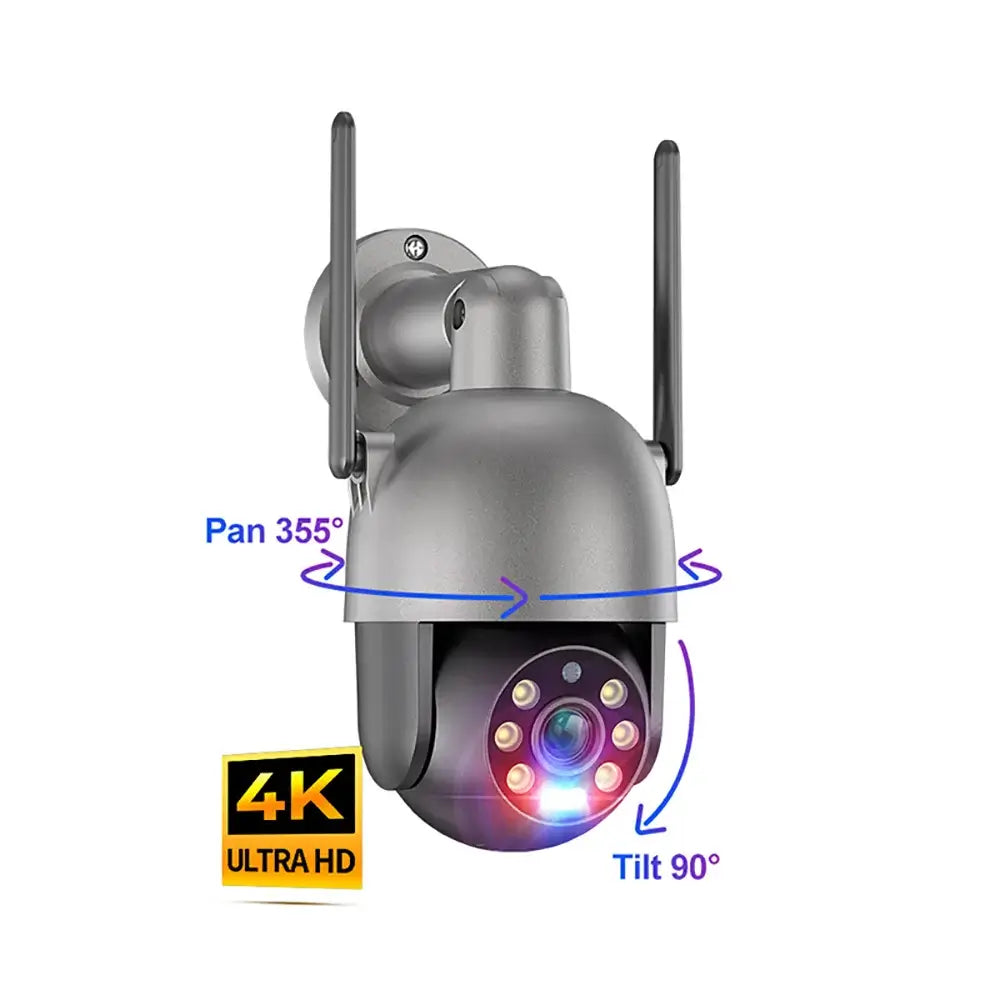
4K 2K PT WiFi Camera Gary With Motion Spotlight
You can remote the cameras via APP to see every angle of your property without blind spots.
Learn MoreGiven the budget allows, we highly recommend opting for higher resolution cameras such as 4K IP Cameras. These cameras offer clearer images, allowing for a more precise capture of criminal activities. By following these steps and selecting high-resolution cameras, you can significantly enhance the effectiveness of your security system and ensure better surveillance of your property.

























































































































