XMEye and iCSee Pro Error Codes
Welcome to the Comprehensive Guide: XMEye and iCSee Pro Error Codes
Are you using icsee camera ,xmeye camera, cms camera or vms camera?
Encountering errors while using XMEye or icsee app can be frustrating, especially when you're in need of seamless surveillance solutions. To help you navigate through these challenges, we've compiled an extensive list of error codes along with their explanations. Whether you're troubleshooting connectivity issues, file management problems, or encountering network errors, this guide aims to provide clarity and assistance every step of the way. Dive in and empower yourself with the knowledge to overcome any obstacles you may encounter during your surveillance journey with XMEye and iCSee Pro.
General Error Codes:
EE_OBJ_NOT_EXIST = -1239510, // Object does not exist
EE_VALUE_NOT_EXIST = -1239511, // Value does not exist
EE_ERROR = -100000,
EE_PARAM_ERROR = -99999, // Parameter error
EE_CREATE_FILE = -99998, // Failed to create file
EE_OPEN_FILE = -99997, // Failed to open file
EE_WRITE_FILE = -99996, // Failed to write file
EE_READ_FILE = -99995, // Failed to read file
EE_NO_SUPPORTED = -99994, // Not supported
EE_NET = -99993, // Network error
EE_OBJ_EXIST = -99992, // Object exists
EE_TIMEOUT = -99991, // Timeout
EE_NOT_FOUND = -99990, // Not found
EE_NEW_BUFFER = -99989, // Failed to create buffer
EE_NET_RECV = -99988, // Network receive error
EE_NET_SEND = -99987, // Network send error
EE_OBJECT_BUSY = -99986, // Object busy
EE_SERVER_INTERNAL_ERROR = -99985, // Server internal error
EE_DISABLE_CONNECT_EXTRANET = -99984, // Disable connecting to external network
EE_USER_CANCEL = -90000, // User cancel
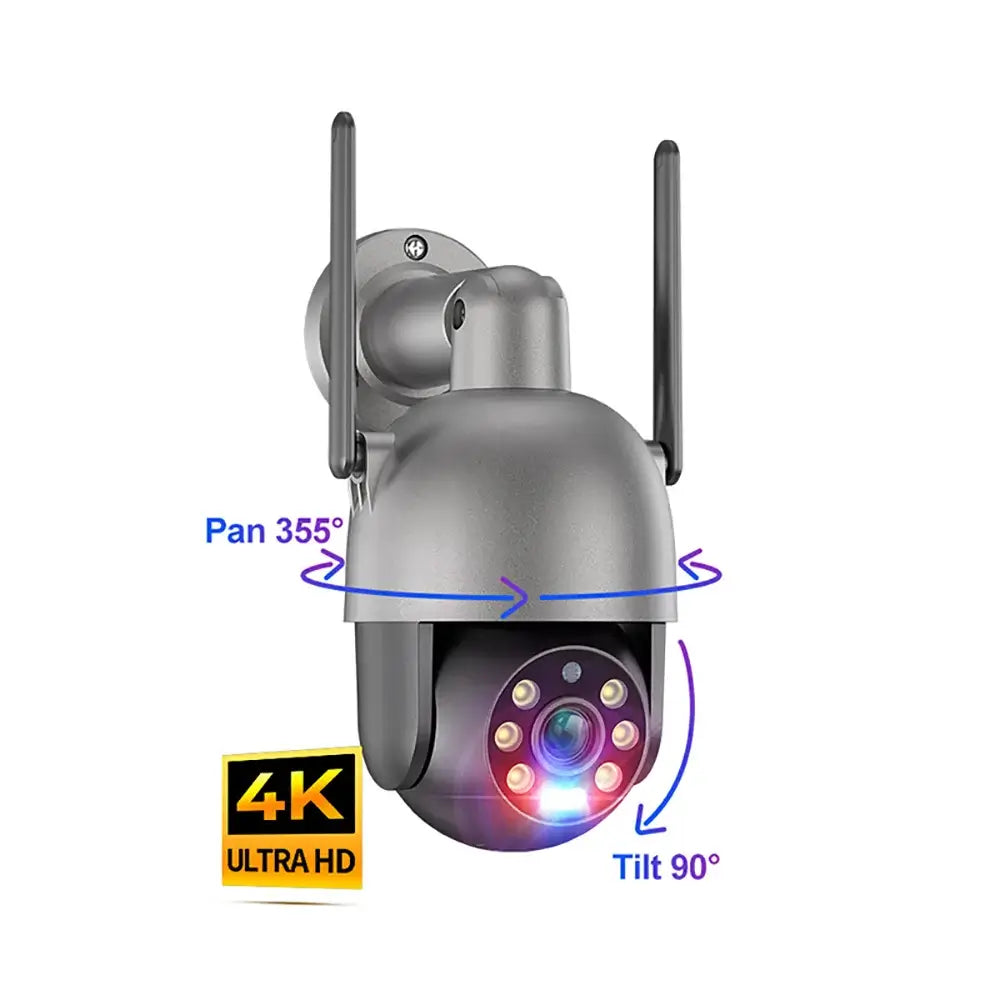
4K 2K PT WiFi Camera Gary With Motion Spotlight
You can remote the cameras via APP to see every angle of your property without blind spots.
Learn More
User Management Error Codes:
EE_DVR_NOPOWER = -11300, // No permission
EE_DVR_PASSWORD_NOT_VALID = -11301, // Incorrect account password
EE_DVR_LOGIN_USER_NOEXIST = -11302, // User does not exist
EE_DVR_USER_LOCKED = -11303, // User account locked
EE_DVR_USER_IN_BLACKLIST = -11304, // User not allowed access (blacklisted)
EE_DVR_USER_HAS_USED = -11305, // User has logged in
EE_DVR_USER_NOT_LOGIN = -11306, // User not logged in
EE_DVR_CONNECT_DEVICE_ERROR = -11307, // Failed to retrieve configuration, unable to establish connection
EE_DVR_ACCOUNT_INPUT_NOT_VALID = -11308, // Invalid user management input
EE_DVR_ACCOUNT_OVERLAP = -11309, // Index overlap
EE_DVR_ACCOUNT_OBJECT_NONE = -11310, // Object does not exist (used for queries)
EE_DVR_ACCOUNT_OBJECT_NOT_VALID = -11311, // Object does not exist
EE_DVR_ACCOUNT_OBJECT_IN_USE = -11312, // Object in use
EE_DVR_ACCOUNT_SUBSET_OVERLAP = -11313, // Subset out of range (e.g., group permissions exceed permission table, user permissions exceed group permission range, etc.)
EE_DVR_ACCOUNT_PWD_NOT_VALID = -11314, // Incorrect password
EE_DVR_ACCOUNT_PWD_NOT_MATCH = -11315, // Passwords do not match
EE_DVR_ACCOUNT_RESERVED = -11316, // Reserved account
EE_DVR_PASSWORD_ENC_NOT_SUP = -11317, // Login with this encryption method not supported
EE_DVR_PASSWORD_NOT_VALID2 = -11318, // Incorrect account password 2
Configuration Management Error Codes Reference:
EE_DVR_OPT_RESTART = -11400, // Application needs to be restarted after saving configuration
EE_DVR_OPT_REBOOT = -11401, // System reboot required
EE_DVR_OPT_FILE_ERROR = -11402, // Error writing file
EE_DVR_OPT_CAPS_ERROR = -11403, // Configuration feature not supported
EE_DVR_OPT_VALIDATE_ERROR = -11404, // Configuration validation failed
EE_DVR_OPT_CONFIG_NOT_EXIST = -11405, // Requested or set configuration does not exist
EE_DVR_OPT_CONFIG_PARSE_ERROR = -11406, // Configuration parsing error
EE_DVR_CFG_NOT_ENABLE = -11502, // Configuration not enabled
EE_DVR_VIDEO_DISABLE = -11503, // Video function disabled
Error Codes for DNS Protocol Resolution:
EE_DVR_CONNECT_FULL = -11612, // Server connection limit reached
Error Codes: Copyright and Miscellaneous Issue
EE_DVR_PIRATESOFTWARE = -11700, // Device piracy
EE_ILLEGAL_PARAM = -200000, // Invalid parameter
EE_USER_NOEXIST = -200001, // User does not exist
EE_SQL_ERROR = -200002, // SQL failure
EE_PASSWORD_NOT_VALID = -200003, // Incorrect password
EE_USER_NO_DEV = -200004, // Device with the same serial number already exists
EE_USER_EXSIT = -200007, // Username already registered

Error Codes for Public Commands:
EE_MC_UNKNOWNERROR = -201101, /// Unknown error
EE_MC_NOTVALID = -201102, /// Invalid request
EE_MC_MSGFORMATERR = -201103, /// Message format error
EE_MC_LOGINED = -201104, /// User already logged in
EE_MC_UNLOGINED = -201105, /// User not logged in
EE_MC_USERORPWDERROR = -201106, /// Incorrect username or password
EE_MC_NOPOWER = -201107, /// No permission
EE_MC_NOTSUPPORT = -201108, /// Version not supported
EE_MC_TIMEOUT = -201109, /// Timeout
EE_MC_NOTFOUND = -201110, /// Search failed, corresponding file not found
EE_MC_FOUND = -201111, /// Search successful, all files returned
EE_MC_FOUNDPART = -201112, /// Search successful, partial files returned
EE_MC_PIRATESOFTWARE = -201113, /// Pirated software
EE_MC_FILE_NOT_FOUND = -201114, /// File not found
EE_MC_PEER_ONLINE = -201115, /// Peer online
EE_MC_PEER_NOT_ONLINE = -201116, /// Peer offline
EE_MC_PEERCONNET_REACHED_MAX = -201117, /// Peer connection limit reached
EE_MC_LINK_SERVER_ERROR = -201118, /// Server connection error
EE_MC_APP_TYPE_ERROR = -201119, /// Incorrect app type
EE_MC_SEND_DATA_ERROR = -201120, /// Data sending error
EE_MC_AUTHCODE_ERROR = -201121, /// Incorrect AUTHCODE
EE_MC_XPMS_UNINIT = -201122, /// Uninitialized

5MP 4MP POE Dome IP Camera
Built-in microphone records what people say, make it authentic with sound video recording
Learn MoreError Codes for Phone Verification:
EE_AS_PHONE_CODE0 =-210002, // Interface verification failed
EE_AS_PHONE_CODE1 =-210003, // Parameter error
EE_AS_PHONE_CODE2 =-210004, // Phone number already registered
EE_AS_PHONE_CODE3 =-210005, // Exceeded daily limit for SMS sends (each number can only send registration verification messages three times in one day)
EE_AS_PHONE_CODE4 =-210010, // Send failed
EE_AS_PHONE_CODE5 =-210017, // Can only send once within 120 seconds
Error Codes for User Registration:
EE_AS_REGISTER_CODE0 =-210102, // Interface verification failed
EE_AS_REGISTER_CODE1 =-210103, // Parameter error
EE_AS_REGISTER_CODE2 =-210104, // Phone number already registered
EE_AS_REGISTER_CODE3 =-210106, // Username already registered
EE_AS_REGISTER_CODE4 =-210107, // Registration code verification error
EE_AS_REGISTER_CODE5 =-210110, // Registration failed (specific failure information in msg)
Error codes related to synchronized login:
EE_AS_LOGIN_CODE1 = -210202, // Interface verification failed
EE_AS_LOGIN_CODE2 = -210203, // Parameter error
EE_AS_LOGIN_CODE3 = -210210, // Login failed
EE_AS_EIDIT_PWD_CODE1 = -210302, // Interface verification failed
EE_AS_EIDIT_PWD_CODE2 = -210303, // Parameter error
EE_AS_EIDIT_PWD_CODE3 = -210311, // New password does not meet requirements
EE_AS_EIDIT_PWD_CODE4 = -210313, // Incorrect original password
EE_AS_EIDIT_PWD_CODE5 = -210315, // Please enter a new password different from the original password
EE_AS_FORGET_PWD_CODE1 = -210402, // Interface verification failed
EE_AS_FORGET_PWD_CODE2 = -210403, // Parameter error
EE_AS_FORGET_PWD_CODE3 = -210405, // Exceeded daily limit for SMS sends (each number can only send registration verification messages three times in one day)
EE_AS_FORGET_PWD_CODE4 = -210410, // Send failed (specific failure information in msg)
EE_AS_FORGET_PWD_CODE5 = -210414, // Phone number does not exist"
Do you need xmeye pro software for PC? Like VMS or CMS? Enter Techage download center to find it.
If you have any other question ,please feel free to mention them in the comments.
Thank you for reading this article! As a token of our appreciation, we've prepared a small discount just for you.
Promote Code : TechageToChange

























































































































21件のコメント
Ce pot sa fac să rezolv eroarea cod 99988. Mulțumesc frumos!