How to add device on VMS Software?
Firstly, you can find device serail number follow these steps.
Right click the mouse→【Main Menu】→【Advanced】→【Version】

Serial Number: Enter device Serial Number
Username: admin (Default)
Password: Just leave it blank as default (But you need to fill in your own password if you have changed the password before).
Click here to download VMS
Open VMS PC client software after installation.
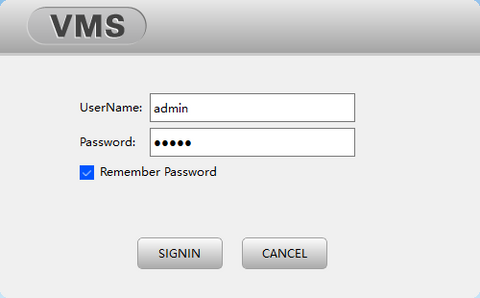
Click [Device Manager] and choose [Add devices automatically] to add the device.
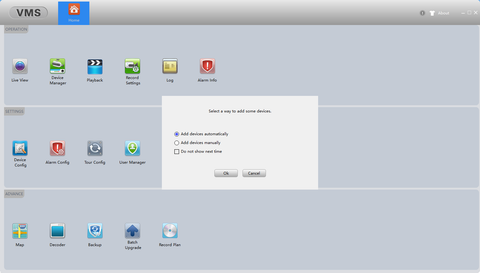
If you have already keep your device and your pc at same network, then you can click IPV4/6 Search to detect device to add.
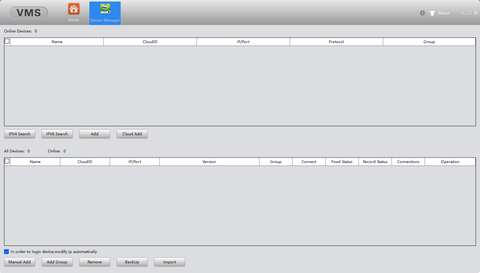
Or click Clould Add, fill with serial number and passwrod to add.
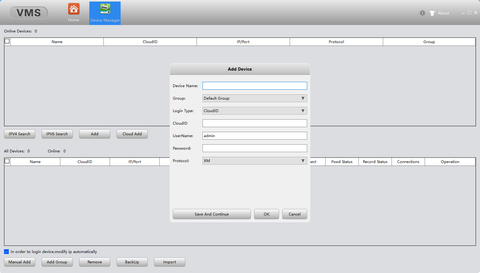
Finally, you can click Live View, double click the device name on the right side to watch.
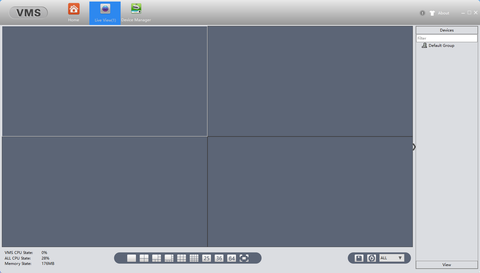

























































































































8件のコメント
What is the default admin password for the VMS PC Client application? I see five dots, burt can’t change it.
I recently purchased a WiFi solar powered battery camera and connected it to my network. The camera works fine when I use the IcSee app, but when I connect to it using the VMS Windows program, the system says that the camera is offline. If I open the IcSee Android app and start the camera, then the camera is also accessible in the VMS program.
I am unable to find the “Sleep Settings” option in the camera settings. Is there another way to wake the camera from sleep mode in VMS?
The camera is a solar powered battery camera. Is there a setting in VMS that I need to enable to allow the camera to wake up from sleep mode when it is powered by solar energy?
Hi Gerry
Open the case from your NVR and search for reset button
I will try next days opening my NVR and see if there is a way resetting all system to factory default
I bought techange camera kit I did all the installations well and boom the thing was live.Here comes a big mistake, forgetting techange device password is like committing a crime!I tried so many times to get help from techange but nothing upto date.The only thing they told me is that they can’t help but I should physically reset it.I told them I’m out of my country for work and the only way I use to access my device is via app but they totally refused to help.
Now it’s 1 year since without accessing my device.
I would say to everyone out there there is no point of purchasing their products since they don’t offer help at any point.
I’m frustrated and so mad 😡