Color Night Vision Not Working? Here’s How to Troubleshoot
Color night vision security cameras are designed to provide clear, full-color images even in low-light conditions, offering enhanced visibility and security at night. Unlike traditional night vision cameras that rely solely on infrared (IR) light, these cameras often use white light in combination with IR light to produce vibrant, true-to-life images, making them a popular choice for monitoring areas 24/7.
If your Colorful Night Vision camera isn’t functioning properly, especially with the night vision lights, don’t worry. Follow these steps to diagnose and resolve the issue.
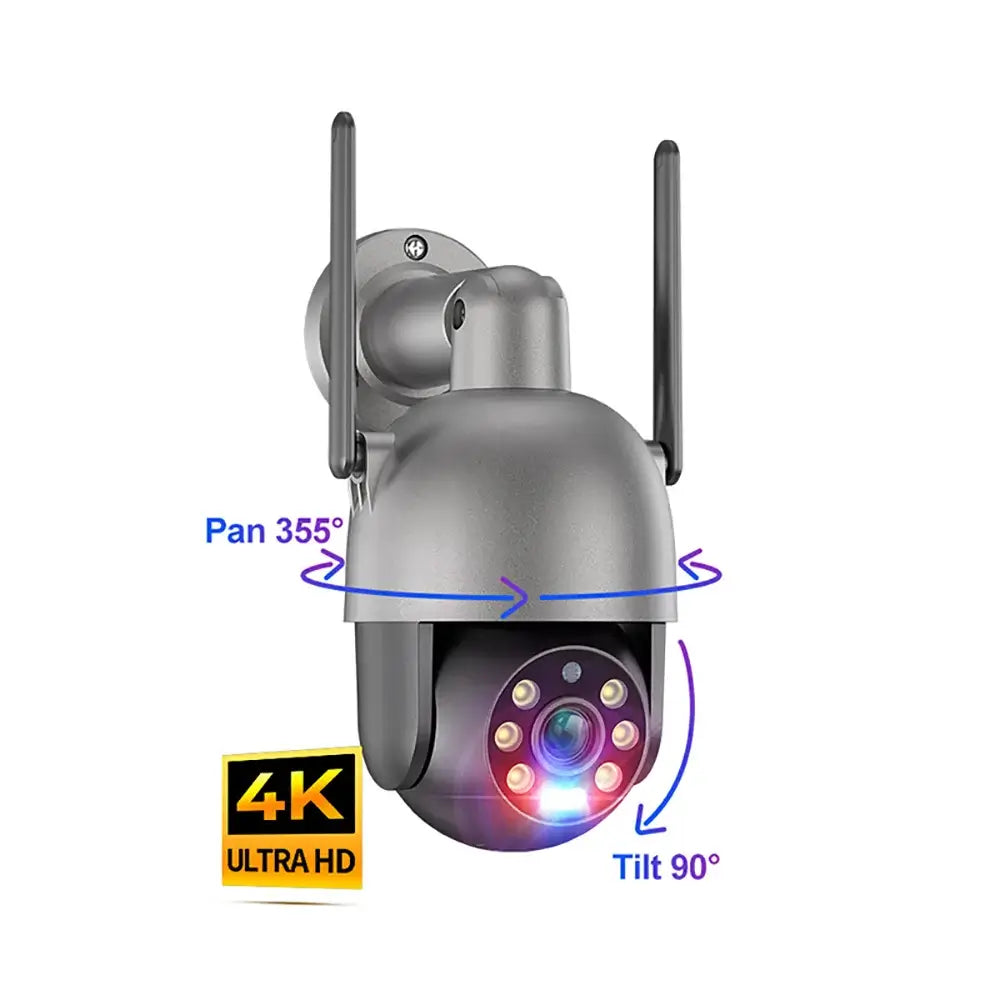
4K 2K PT WiFi Camera Gary With Motion Spotlight
You can remote the cameras via APP to see every angle of your property without blind spots.
Learn MoreTroubleshooting Color Night Vision Cameras
The following solution is specifically tailored for Techage color night vision security cameras with red and blue alarm lights. However, many of these troubleshooting steps are applicable to most color night vision cameras. For brand-specific issues, please consult your camera’s manufacturer.

1. Verify the Day & Night Settings
First, ensure your camera’s Day & Night settings are correctly configured. Here’s a quick rundown of the available modes:
- Full Color: The white light stays on throughout the night.
- Infrared Vision: Only the IR light is active at night, while the white light remains off both day and night.
- Double Light Alert: The IR light is on at night, and the white light activates only after detecting motion. (This is the camera’s default mode.)
Make sure the camera is set to the mode that matches your needs. After confirming the settings, check if the lights are operating as expected.
2. Check the White and Infrared Lights
If the Day & Night settings are correct but the white and infrared lights still aren’t turning on, proceed to the next step.
3. Inspect the Red and Blue Alarm Lights
Next, check if the red and blue alarm lights on the camera are on:
- If the red and blue lights are on: This indicates the camera is receiving power, so you can move on to the next step.
- If the red and blue lights are off: This could mean the camera isn’t properly powered. Check the power cord to ensure it’s securely connected and the power source is working.
4. Examine the Power Cord
If the red and blue lights are off, closely inspect the power cord. Look for any signs of damage or loose connections. If you spot any issues, try replacing or repairing the power cord.

5. Replace the Light Board
If the power cord is intact and the red and blue lights are on, but the white and infrared lights still aren’t working, the issue is likely with the light board. In this case, replacing the light board is usually the best solution.
6. Contact Technical Support
If you’ve followed all these steps and the problem persists, it’s time to reach out to technical support or a professional for further assistance.
By following these steps, you can quickly identify and fix common issues with your Techage Colorful Night Vision camera’s lighting, ensuring it continues to work effectively. For other brands, please consult the manufacturer for specific troubleshooting guidance.

























































































































2 Comments
Dir sir/madam,
I have little problem with cameras. I have 5 cameras and program showing me only 4 always. I check UTP connections and its ok. If i change channel on main unit always doesnt work diferrent port. On all cameras is turned on only two IR lights… Can be problem on main power supply?
Thanks for answer