Comment définir l'enregistrement et l'enregistrement de détection de mouvement ?
Pour établir un enregistrement, vous devez installer un disque dur sur le NVR. Lorsqu'un disque dur est installé, le système enregistrera automatiquement en mode 24 heures par défaut.
Vous pouvez définir l'enregistrement de cette manière :

allez dans configuration du système - configuration de l'enregistrement - plan d'enregistrement et définissez l'heure de votre enregistrement :

Vous pouvez également définir l'enregistrement par détection de mouvement : cliquez sur "Mouvement" --- choisissez des clips temporels --- appliquer --- ok

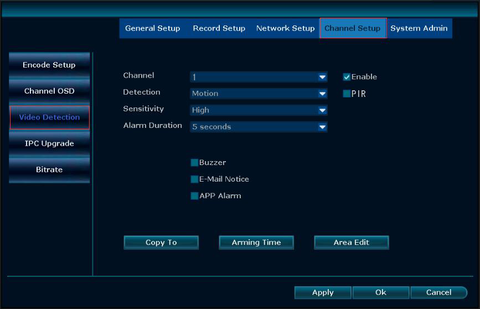
Vous pouvez regarder l'enregistrement de détection de mouvement en cliquant sur Lecture vidéo
cliquez sur Motion pour obtenir les enregistrements de détection de mouvement.








































































































