How to Get Alarm Notifications by iCsee APP?
Enable Alarm Notification
1. Allow APP send notifications to your phone.
2. Open iCsee APP---Add Camera---Setting---Alarm Setting---Alarm Push

3.Click Me--- Tool---Push Message (Toast)

These setting work for Techage ICsee Camera (Model 825,825D,825G,817,63,819)
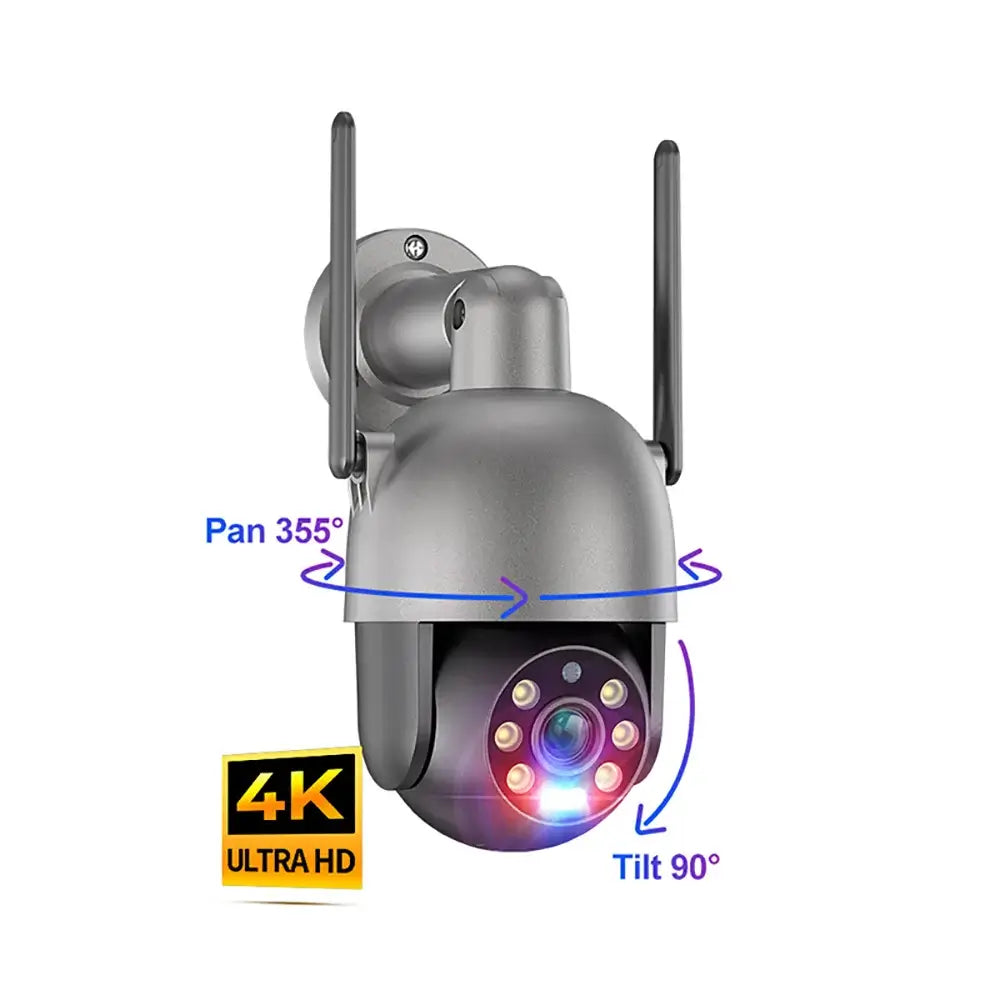
4K 2K PT WiFi Camera Gary With Motion Spotlight
You can remote the cameras via APP to see every angle of your property without blind spots.
Learn More
8X WIFi PTZ Security Camera Dual-Lens Auto Tracking
You not only can listen on app, you can also speak on app when someone close to your house.
Learn More
























































































































13件のコメント
dear all
I do not get notification on my phone when somebody enter into the alarmed area. Message exist but no notification in the time of entering the area and also alarm play some time with not notifications and some time human pass front and nothing play or notification ,nothing !!!i try now one month to make all the changes to settings for notifications but nothing work..
Hello, I’m Janice from Techage.If the above steps do not help you resolve the issue, please provide the model name of your camera and contact us through our after-sales email.
Support@techage.com